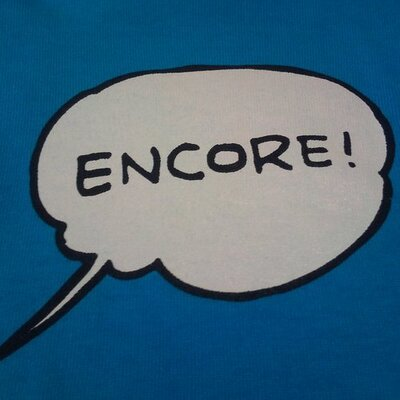ELF_TSCookie - Linux Malware Used by BlackTech
In the past blog articles, we have introduced TSCookie, PLEAD and IconDown, which are used by BlackTech. It has been identified that this group also uses several other types of malware. While the malware we have already described infects Windows OS, we have also confirmed that there are TSCookie and PLEAD variants that infect Linux OS.
This article describes TSCookie for Linux, used by BlackTech.
Difference between TSCookie for Windows and Linux
The function of the two are mostly the same, as many parts of the code are identical. Figure 1 shows the comparison of code in TSCookie for Windows and for Linux.
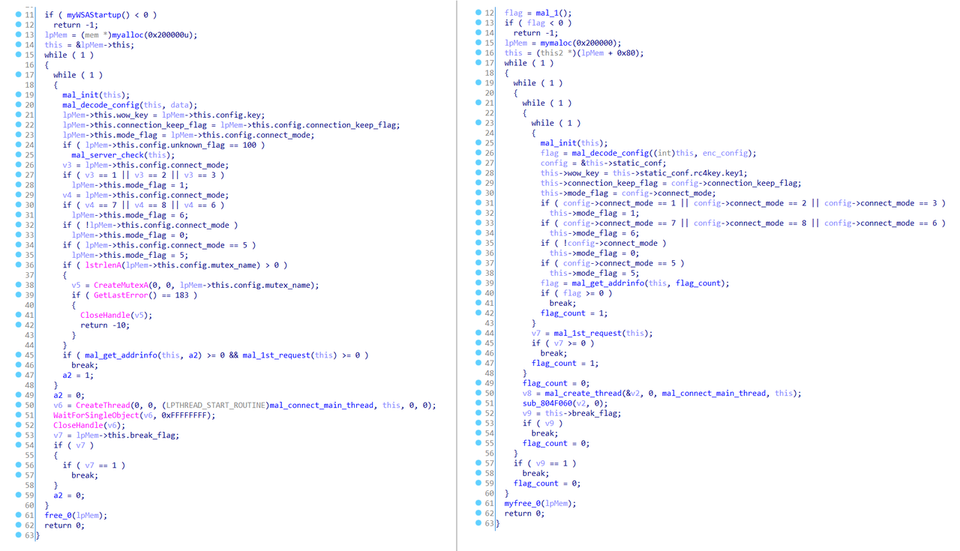
While they are mostly the same in terms of the code, the Linux version operates differently with the following characteristics:
- Less configuration
- Supports custom communication protocol only
- Several functions available by default
The details are explained in the next sections.
Less configuration data
As it was described in the past blog entry (Appendix A: TSCookie Configuration), TSCookie for Windows has 17 sets of configuration within the 0xB78 data size. On the other hand, it is reduced to 5 in the Linux version, and the configuration on proxy communication and others have been excluded. See Appendix A for details.
In the Windows version, the configuration is RC4-encrypted and hardcoded in the malware. For the Linux version, however, information such as C&C server is copied as a plain text into a dedicated area in the memory and then RC4-encrypted.It is uncertain why the Linux version malware does not encrypt the configuration with RC4 from the beginning, but it is possible that coding some parts did not work when copying the code from the Windows version to the Linux one.
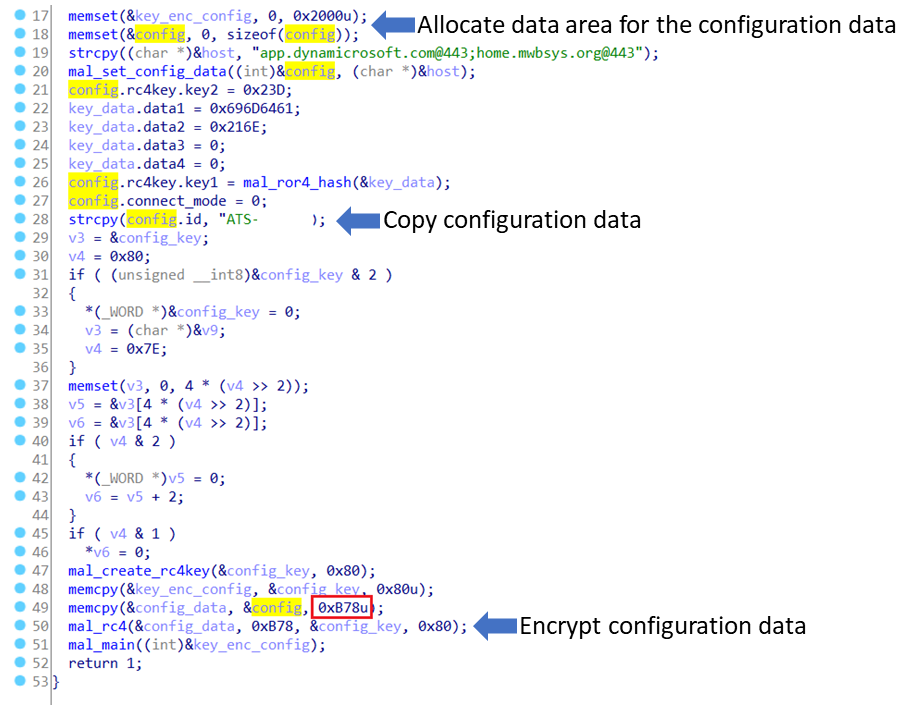
Supports custom communication protocol only
While TSCookie for Windows supports several communication protocols (HTTP, HTTPS and custom protocol), the Linux version only supports its custom protocol. Figure 3 shows a part of code for communication. It is clear that the code only covers the custom protocol.
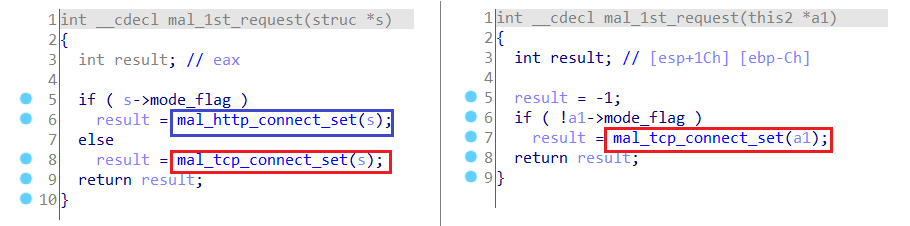
The payload itself is RC4-encrypted in both versions, and the format of the data as well as the commands received in reply remain mostly the same. (See Appendix B for details.)
Several functions available by default
TSCookie for Windows downloads modules and operates accordingly. The Linux version has the following functions by default, so it conducts malicious activities without downloading extra modules. (See Appendix C for details.)
- Execute arbitrary shell command
- Operate files (list, delete, move)
- Upload/Download files
In closing
It is assumed that the malware is embedded in a Linux server of a victim organisation by an attacker after intrusion. If you find any type of malware related to Blacktech in your network, it is recommended that you also check your Linux environment. Please see Appendix D for the list of C&C servers.
Shusei Tomonaga
(Translated by Yukako Uchida)
Appendix A: ELF_TSCookie Configuration
| Offset | Description | Remarks |
| 0x000 | Destination server and port number | Multiple hosts can be specified by listing with a semicolon ";" |
| 0x400 | RC4 key | Used for encrypting communication |
| 0x40C | Campaign ID | |
| 0x44C | Communication mode | Only supports a custom protocol |
| 0x454 | Not used |
Appendix B: Data exchanged by ELF_TSCookie
| Offset | Length | Contents |
| 0x00 | 4 | Number of received data (begins with 0xFFFFFFFF) |
| 0x04 | 4 | Length of data sent |
| 0x08 | 4 | Packet number (Used to divide data when the data length is larger than 65440) |
| 0x0C | 4 | Command (begins with 0x7263BC02) |
| 0x10 | 4 | Whether the data after 0x20 is RC4-encrypted |
| 0x14 | 4 | Not used |
| 0x18 | 4 | 0x3001 |
| 0x1C | 4 | RC4 key (random data) |
| 0x20 | - | Data to be sent (See B-2 for the first communication) |
- Up to offset 0x1C, the contents are encrypted with the RC4 key and random data in the configuration.
| Offset | Length | Contents |
| 0x00 | 4 | 0x9A65001F |
| 0x04 | 4 | Process ID |
| 0x08 | 4 | Command (0x7263BC02 at the beginning) |
| 0x0C | 4 | Not used |
| 0x10 | 4 | Data size after offset 0x14 |
| 0x14 | - | Random data |
- Up to offset 0x14, the contents are encrypted with RC4 key and random data in the configuration.
| Offset | Length | Contents |
| 0x00 | 4 | Number of received data |
| 0x04 | 4 | Length of received data |
| 0x0C | 4 | Command |
| 0x10 | 4 | Whether the data after 0x20 is RC4-encrypted |
| 0x1C | 4 | RC4 key |
| 0x20 | - | Data |
- Up to offset 0x1C, the contents are encrypted with RC4 key in the configuration and another key in the received data.
Appendix C: ELF_TSCookie commands
| Value | Contents |
| 0x7200AC03 | Launch remote shell |
| 0x7200AC04 | Send a command to remote shell |
| 0x7200AC05 | End remote shell |
| 0x7200AC07 | - |
| 0x7200AC0B | Returns 0x7263BC06 |
| 0x7200AC0C | List files |
| 0x7200AC0D | Download file |
| 0x7200AC0E | Upload file |
| 0x7200AC11 | - |
| 0x7200AC13 | End bot |
| 0x7200AC16 | Delete file |
| 0x7200AC1A | Move file |
| 0x7200AC10 | Execute command |
Appendix D: C&C servers
- app.dynamicrosoft.com
- home.mwbsys.org
Appendix E: Hash
- fc863fbd71e22c99eaa2b1b0eb72d806cedeb536213e600afb03f0fbea9d2bb3